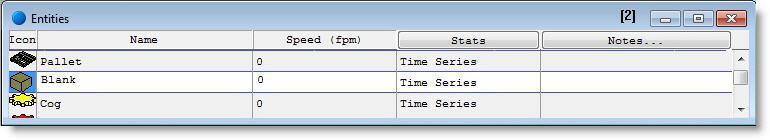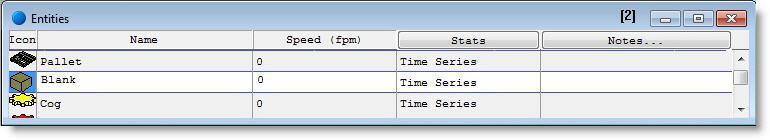
You are here: Getting Started > Using ProModel > Building Models > Edit Tables
Edit tables, such as the Locations edit table, are used extensively throughout ProModel for defining model elements. Edit tables provide direct access to model data without wading though several levels of dialog boxes. Each table consists of records, which consist of fields describing some aspect of the element. Many of these fields have heading buttons you can click (or select and press F2) to open a dialog box for further definition of the particular element.